Purchase Order Expected Receipts ReportRun this report to view the items you have ordered, but have not received in the Oracle application. Receiving is part of the process necessary for Accounts Payable to make payments to vendors. |
|
|
|
Step 1: Log into the UNI ORACLE E-Business Suite. |
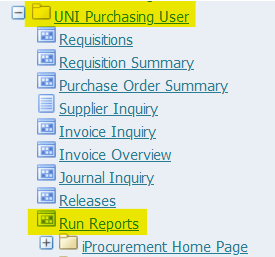 |
Step 2: Navigate to UNI Purchasing User, and click the Run Reports sub-tab. This will open up a new Java application window. |
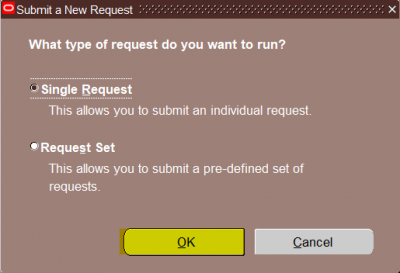 |
Step 3: Upon opening the Java application, select Single Request on the first window and click OK. |
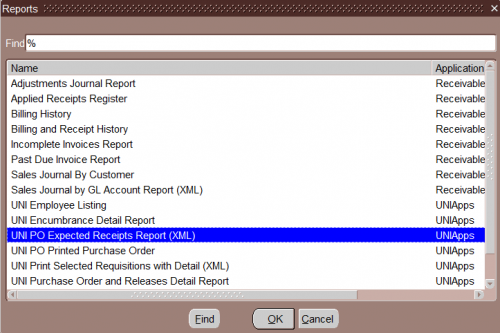 |
Step 4: In the Name field, click the LOV and select UNI PO Expected Receipts Report, then click OK. |
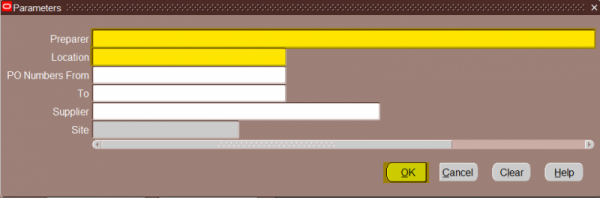 |
Step 5 - the report can be ran by: Requisition Preparer: If you know who prepares all of your requisitions; this is a way to find orders. The report would have to by run separately for each preparer. To run for a Preparer, enter the Preparer’s last name and click Submit. Locations: If you are not sure who may have ordered goods/services, this is a way to find orders by location (i.e. GIL 103 0008). To run by location, select Location, click OK and then click Submit. The report will start to run. |
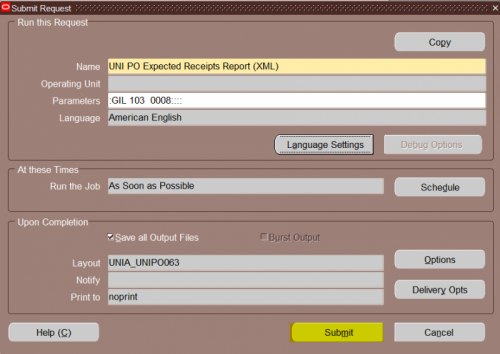 |
Step 6: Determine your Delivery Options, and click Submit. |
| If you have any questions about finding orders you have not received, please contact the Procurement Services team at uni_procurement-services@uni.edu or by phone at 319-273-2311. | |
