Requisition InquiryThe Search button under the Requisitions tab is used to find and access requisition information. Inquiries can be performed at the header, line, or distribution level. A search can be completed by entering a variety of search criteria. The more criteria included, the more restrictive the search will be. The selections below give the most widely used means of searching for requisition information. |
|
|
Requisition Number : The Requisition number is known and you wish to view information related to this specific number. Purchase Order Number : Requisition number is unknown. Requisition Created By (Preparer) : PO and Requisition numbers are unknown, but the Preparer is known (this will return all orders). Date Range : Date range coupled with a preparer and/or supplier name is a means of limiting the number of requisition numbers that match the query. Supplier : The Supplier name coupled with a date range and/or preparer name is a means of limiting the number of requisition numbers that match the query. Requester | Requisition Status | Requisition Description : Available to limit search as well but not as commonly used. |
|
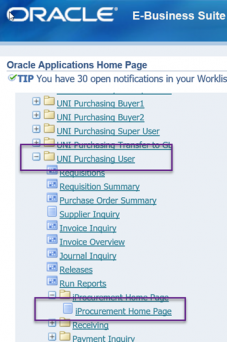 |
Step 1: Log onto ORACLE E-Business Suite. Navigate to the UNI Purchasing User folder. Click the iProcurement Home Page folder in the drop down sub-menu. |
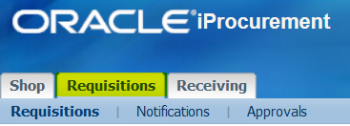 |
Step 2: You will be redirected to ORACLE iProcurement. From here, click on the Requisitions tab at the top of the page. |
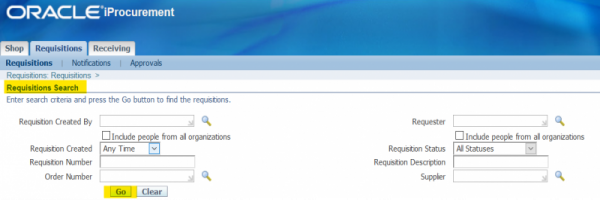 |
Step 3: Click Search on the right hand side, and you will be brought to an advanced search menu. Type in all valid criteria, and click Go to initiate the search. NOTE: The more criteria you put into the search, the more refined and restrictive the search will be. If any search criteria is entered incorrectly, there will be no return on the search. |
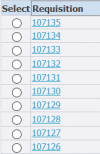 |
Step 4: Select the requisition you were searching for. |
|
If you have any questions about finding a requisition please contact the Procurement Services team at uni_procurement_services@uni.edu or by phone at 319-273-2311. |
|
